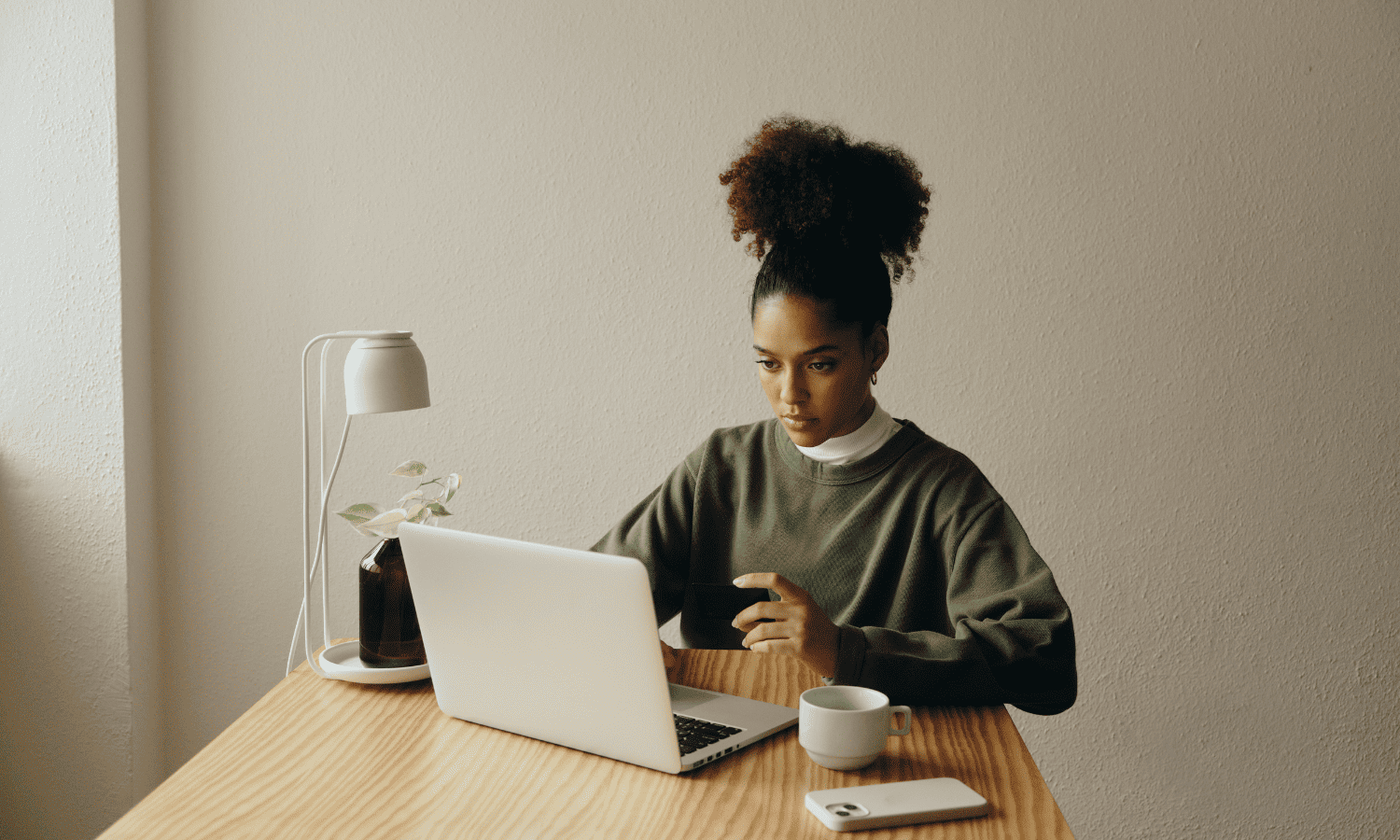We’re in the middle of a site refresh. A few things may be in motion.
This post is sponsored by accessiBe. All opinions are 100% my own! Read disclaimer policy here.
At RP Digital Design Studio, we’re always utilizing innovative solutions that empower our clients to create inclusive, user-friendly digital spaces. That’s why I was excited when accessiBe reached out to me to review their Squarespace ADA compliance extension designed to make websites WCAG & ADA compliant.
In this review, we’ll be taking a closer look at accessiBe’s suite of accessibility tools and how they seamlessly integrate with Squarespace websites. However before we get started, let’s chat accessibility basics first.
What is accessibility and why is it important?
As noted by W3C Web Accessibility Initiative (WAI), web accessibility consists of tools and technologies that are designed and developed so that people with disabilities can use them. This includes but is not limited to visual, auditory, physical, speech, cognitive, and neurological disabilities.
It’s important because there shouldn’t be barriers that could prevent individuals from accessing or interacting with digital content and services. This applies to everything within a website from text styles to color choices. For example, when I build out website strategy and creative direction, I always use a contrast checker to ensure readability and visibility within our designs. Not only does this help everyone, but it’s also a legal responsibility, too.
Now, let’s talk results.
With their free trial, I was able to test accessiBe out on a client website. It was easy to install – a simple copy/paste of one line of code.

Alt-Text to Image Prompt
First up, we tested the alt-text prompt feature. With accessiBe’s intuitive interface, adding descriptive alt-text to images is a breeze. Not only does this improve accessibility for users with visual impairments, but it also boosts SEO and enhances the overall user experience.
Accessible Keyboard Navigation
Next, we tackled keyboard navigation. By enabling keyboard shortcuts and optimizing focus order, accessiBe ensures that every visitor can navigate your site with ease, regardless of their input device or assistive technology.
AccessiBe is a game-changer for Squarespace users looking to prioritize accessibility without sacrificing style or functionality. With its seamless integration, intuitive interface, and powerful features, it’s never been easier to create an inclusive, user-friendly website that reflects your organization’s values and vision. If you’re curious, check out the guide for Squarespace ADA compliance on accessiBe’s website to learn more about how the widget integrates with your Squarespace website.
So, whether you’re a seasoned Squarespace pro or new to websites, consider trying accessiBe. Your users—and your conscience—will thank you.