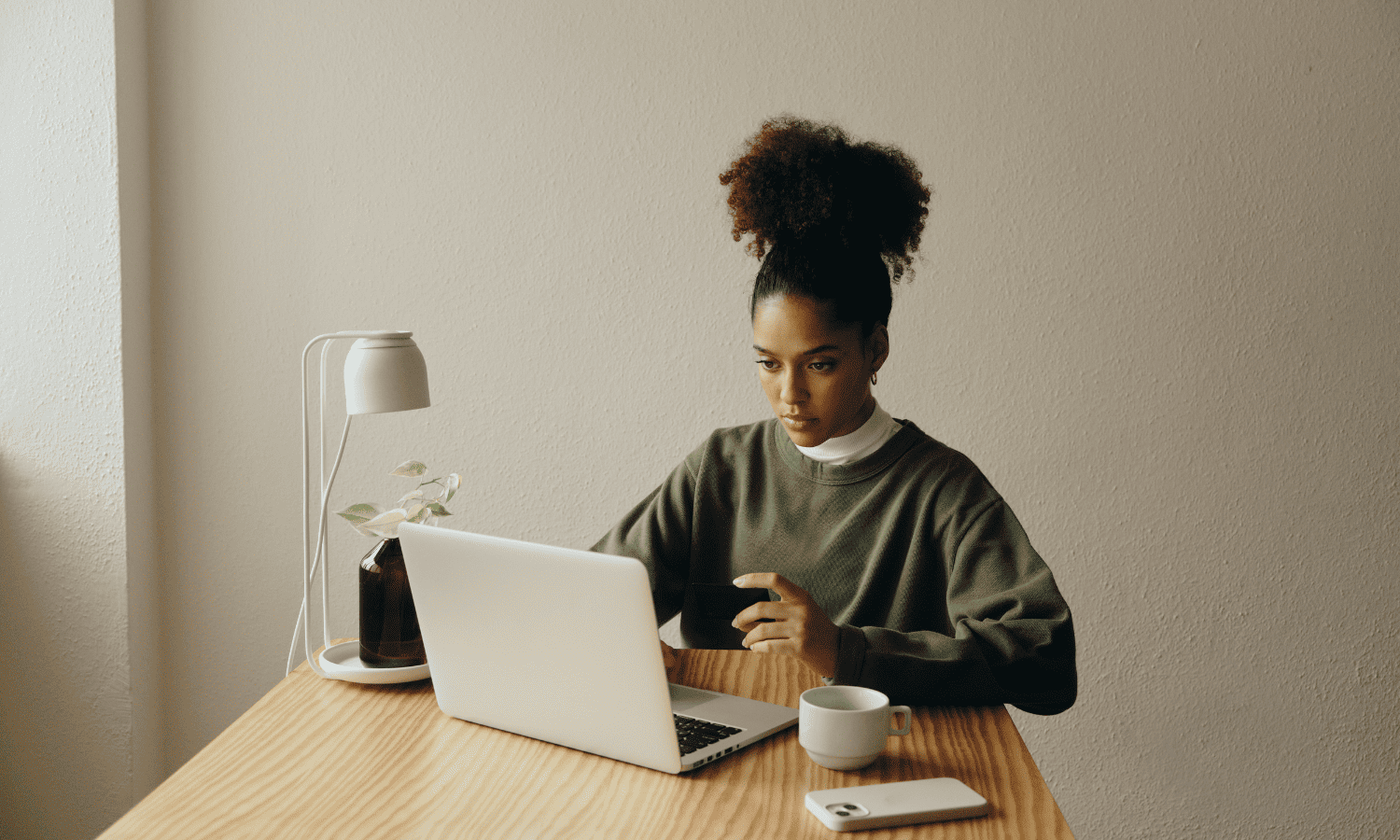We’re in the middle of a site refresh. A few things may be in motion.
As a blogger or small business owner, choosing the right platform to showcase your brand is a huge decision. Between keeping up with blog content, making sure your site looks great on mobile, and balancing the need for a polished, professional design, it can feel like a lot. Two of the most popular choices out there—Showit and WordPress—offer unique strengths that, when combined, create a powerhouse website. But what’s the real difference? And how do they work together?
Let’s dive into how Showit and WordPress integrate, why this combo might be the perfect solution for your brand, and when it might not be ideal.
How is Showit different from WordPress?
First, I need to start off by saying that Showit actually uses WordPress for the blog pages – this is a powerful feature that helped me decide to move to Showit.
Let me explain. Showit is a visual website builder that allows you to design the look of your website and blog by dragging shapes, images, and text around without needing to touch a single line of code. It’s 100% a visual editor, which is perfect for those of us who want creative freedom without the hassle of coding.
Showit: Design Without the Headache
If you’ve ever dreamed of having a website that looks exactly the way you want—without needing a coding degree—Showit is the solution. Showit is a drag-and-drop website builder built on HTML5, so the frontend of your site is visually powerful, customizable, and totally unique to your brand.
With Showit, you’re free from rigid templates or one-size-fits-all themes. Want that section to move just a bit more to the left? Go for it. Want to add some eye-catching animations? It’s all at your fingertips—no coding needed. For a small business owner trying to stand out or a blogger wanting more control over their website’s design, Showit allows you to create that professional, polished look in no time.
WordPress: Blog Like a Pro
Here’s where WordPress comes in. Showit sites integrate directly with WordPress, allowing you to manage your blog content on the platform that’s built for it. This means you get the best of both worlds: the creative freedom to design your site however you want with Showit, and the robust content management of WordPress for your blog.
WordPress has long been the go-to platform for bloggers because of its SEO capabilities, customizable features, and ease of managing posts. So, you can draft, publish, and organize all your blog content seamlessly while still maintaining the fully customized look you’ve designed on Showit.
The Trade-Off: When to Stick with WordPress
While Showit is amazing for those who want visual design freedom, it’s not the best choice if you’re looking to dive deep into custom code. Sure, you can add some custom CSS or tweaks here and there, but if your goal is to advance your coding skills or heavily customize the backend of your site, WordPress on its own (or platforms like Webflow) might be better for that purpose. Showit’s strength lies in its ease of use, but advanced developers might find its limitations too restrictive. Showit is meant to simplify your design process—not complicate it with too many custom features.
Explore our new website
Why I Made the Switch
While WordPress has many plugins and functions, its power comes at a major time, maintenance, and learning cost. Because of this, I don’t think it’s the right move for most small businesses. Once I found Showit, I realized I didn’t have to compromise between design and functionality. I could build stunning websites and still benefit from WordPress’s blog functionality. It’s a win-win.
So, if you’re ready to take control of your website’s look without dealing with coding headaches, Showit is the way to go.