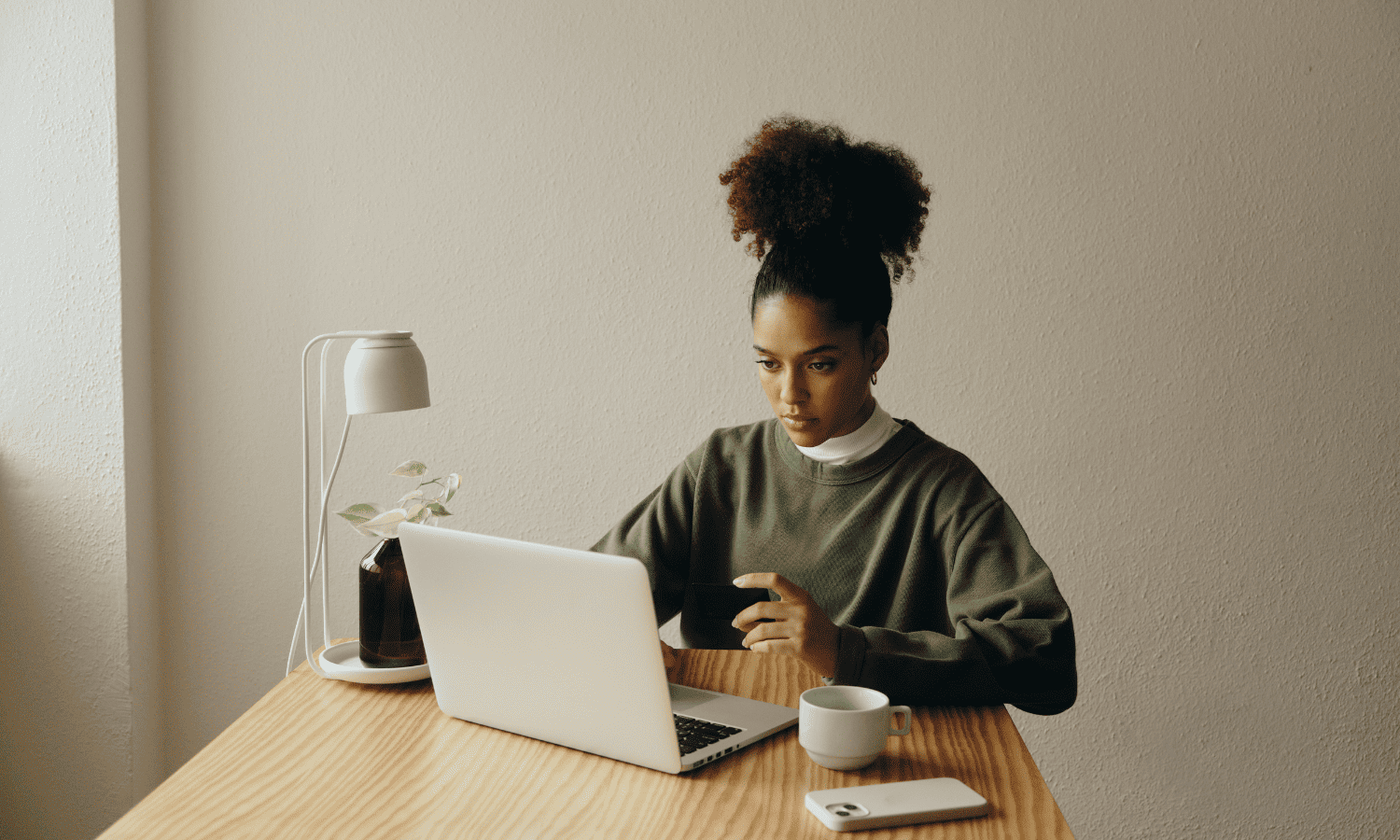In the dynamic world of brand and web design, having the right tools is the secret to efficiency, collaboration, and creativity. As a studio owner, I’ve experimented with various platforms and applications to streamline my workflow. In this blog post, I’m excited to share my top five tools that have significantly improved my business operations.
As an affiliate partner of various brands and sponsored content, RP Digital Design Studio may earn commission on qualifying purchases. Disclaimer


Honeybook
Honeybook has been a game-changer as a Customer Management System (CMS). This platform allows for seamless client interactions, from the initial inquiry to final invoicing. Its user-friendly interface and robust features like contract management, appointment scheduling, and automated workflows make it an indispensable tool. What sets Honeybook apart is its ability to provide a personalized experience for each client while keeping track of all communications and documents in one place. I use the Essentials tier for all my client and business needs, and the best part? They even have an app that works with my device to keep track of clients when I’m on the go.
TRY IT HERE AND GET 25% OFF
ClickUp

Project management is the backbone of any web design studio, and ClickUp stands out in this category. This all-in-one platform offers a diverse range of features, including task assignments, deadline tracking, and progress monitoring. ClickUp’s versatility allows my team and I to customize views and workflows according to our project needs, fostering a highly efficient and collaborative environment. Its integration capabilities with other tools add another layer of productivity to our daily operations. Additionally, I use it for project communication with clients to reduce multiple platform communication.
TRY CLICKUP
Dashlane
In an industry where security is paramount, Dashlane has been my go-to for password management and sharing. This tool not only stores passwords securely but also allows for safe sharing among team members. Its user-friendly interface and strong encryption technology ensure that all sensitive information remains protected. Dashlane’s ability to generate and store complex passwords has also been crucial in safeguarding our digital assets.
TRY DASHLANE
Effective feedback and communication are vital in the design process, and these last two tools have been instrumental.
Markup.io
Markup.io offers an intuitive way to provide real-time feedback directly on digital assets. This tool streamlines the review process by allowing team members and clients to annotate and comment on designs, making collaboration more interactive and efficient. Outside of feedback forms, I use Markup.io primarily to gather website design feedback. Clients are able to provide real-time feedback and interact with wireframes and live sites. Once the wireframe is approved, I go into the development phase on the hosted platform and we review with two rounds of feedback.
Did I mention this tool is free?
Loom
Loom is excellent for video recordings. Whether it’s a quick tutorial, a project update, or a feedback session, Loom’s ease of use and clarity in communication make it a favorite. Its ability to record and share videos with a link simplifies the process, eliminating the need for large file transfers.

Choosing the right tools for your brand and web design studio can significantly impact your workflow and client satisfaction. Honeybook, ClickUp, Dashlane, Markup.io, and Loom have been pivotal in optimizing my studio’s operations, fostering a collaborative environment, and ensuring a high level of security and efficiency. By integrating these tools into your workflow, you too can experience the transformation they bring to the table.
Remember, the key to a successful digital studio isn’t just about having the best tools; it’s about how you use them to enhance your creativity, productivity, and client relations.
In this post, I shared a few of my favorite tools and platforms I use to run my business efficiently. For a full list, you can visit my resources page! Note that some may be affiliate* links, which means I may receive a commission for purchases made through these links.
Subscribe to the newsletter, Purpose & Pixels for weekly strategy and behind-the-scenes stories to help you keep moving without overthinking your design or marketing.
Explore the Shop. Customizable templates designed for busy entrepreneurs who want to build smarter without the tech overwhelm.
Ready to take your next step? Here’s how we can help: