So, you’ve got your Squarespace blog up and running, serving looks and knowledge, but you’re wondering why it’s not catching the spotlight in Google’s eyes? Been there, found out that it’s all about that SEO magic – and guess what? You don’t need to spend cash to get it right.
What is SEO?
Search Engine Optimization (SEO) is the secret handshake that gets you into the VIP room of search engine rankings. It’s about crafting your posts with the right keywords, tags, and metadata to make sure Google can’t help but notice you. Back in my marketing days, we’d pay top dollar for someone else to figure this out, but I’m here to tell you, you can totally DIY this to get your blog shining.
Google My Business: Your New Bestie
Google My Business isn’t just another Google tool; it’s your blog’s hype man. It’s free and boosts your blog’s visibility big time, making it easier for your tribe to find you without spending a dime.
Keywords & Phrases: Your SEO Mixtape
The right keywords and phrases are like the perfect playlist – they set the vibe and get you noticed. But don’t overdo it; it’s about quality, not quantity. Keep it smooth and strategic, sprinkling them throughout your post like the perfect seasoning.
Keywords: Squarespace, Blog, etc.
Keyword phrase: “Starting a Blog on Squarespace”
These words are subtle enough for the Search Engine to pick up and not too much to lower your ranking – yep, too many keywords will lower your rank. So be careful not to add too many. Another thing to remember is to: not mistake tags and categories as your keywords. Instead integrate keywords throughout your blog post. If you make this mistake, you could instead cause search engines to pick your tags as relevant instead of your actual content.
Use this keyword tool to find tools and generate suggestions.
Add Image Captions and Titles
Ever heard the phrase “a picture’s worth a thousand words”? Well, in the SEO world, those words need to be spoken loud and clear. Rename those image files with purpose before uploading, and don’t sleep on the captions – they’re the unsung heroes of SEO.
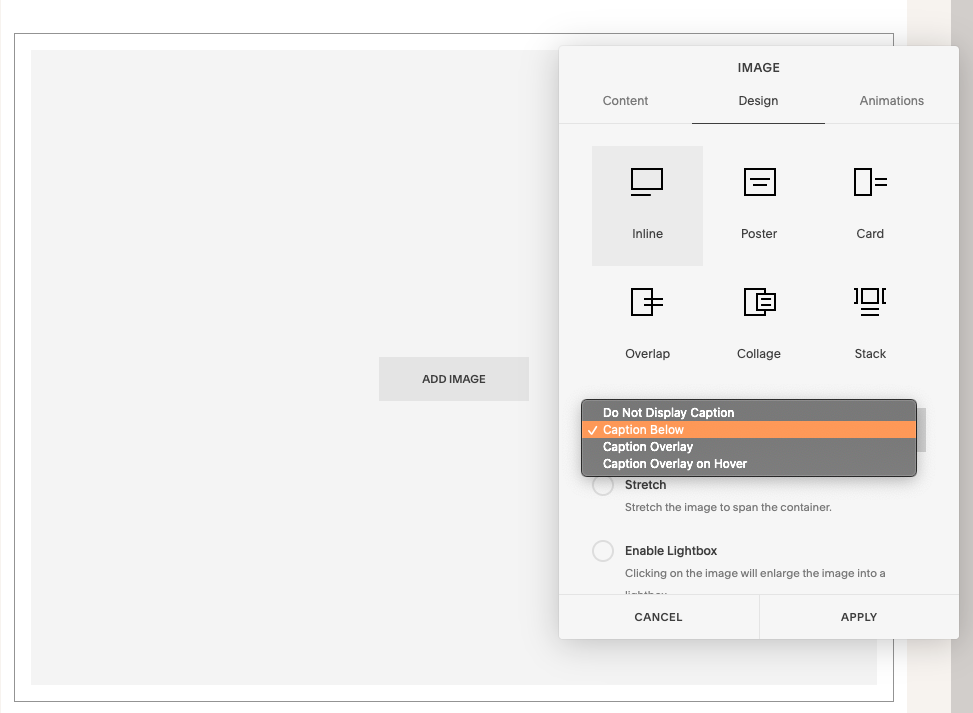
Manually Tuning Your SEO Settings
Squarespace gives you the SEO tools; you just need to use them. Fill out those SEO titles and descriptions with the same care you pick out your outfit – it matters. This isn’t just about looking good; it’s about being seen.
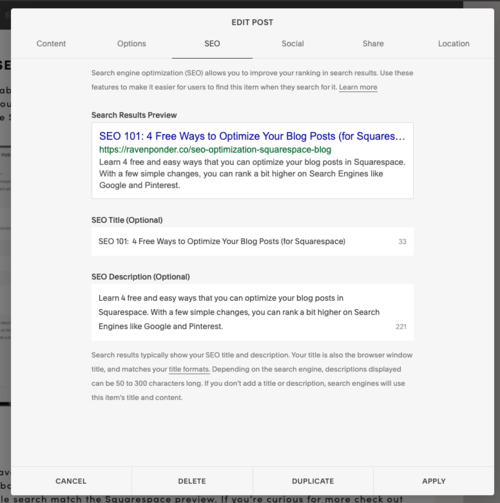
Once this is completed, save your post and hit publish. To double check how you rank, you’ll clear your search history, and head back over to Google or Pinterest to search your post name again. You should be excited to see your Google search match the Squarespace preview. If you’re curious for more check out this free tool that dives in further to your site (and even prepares a full report for you!)